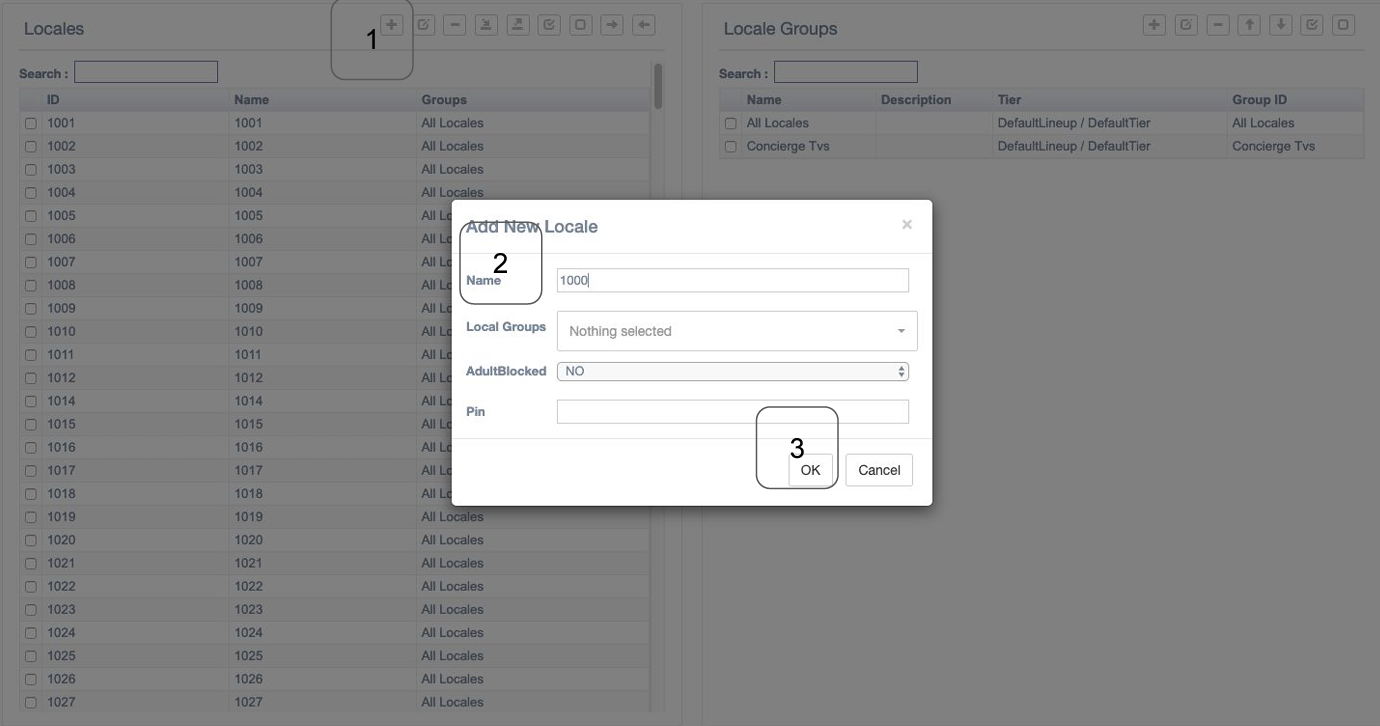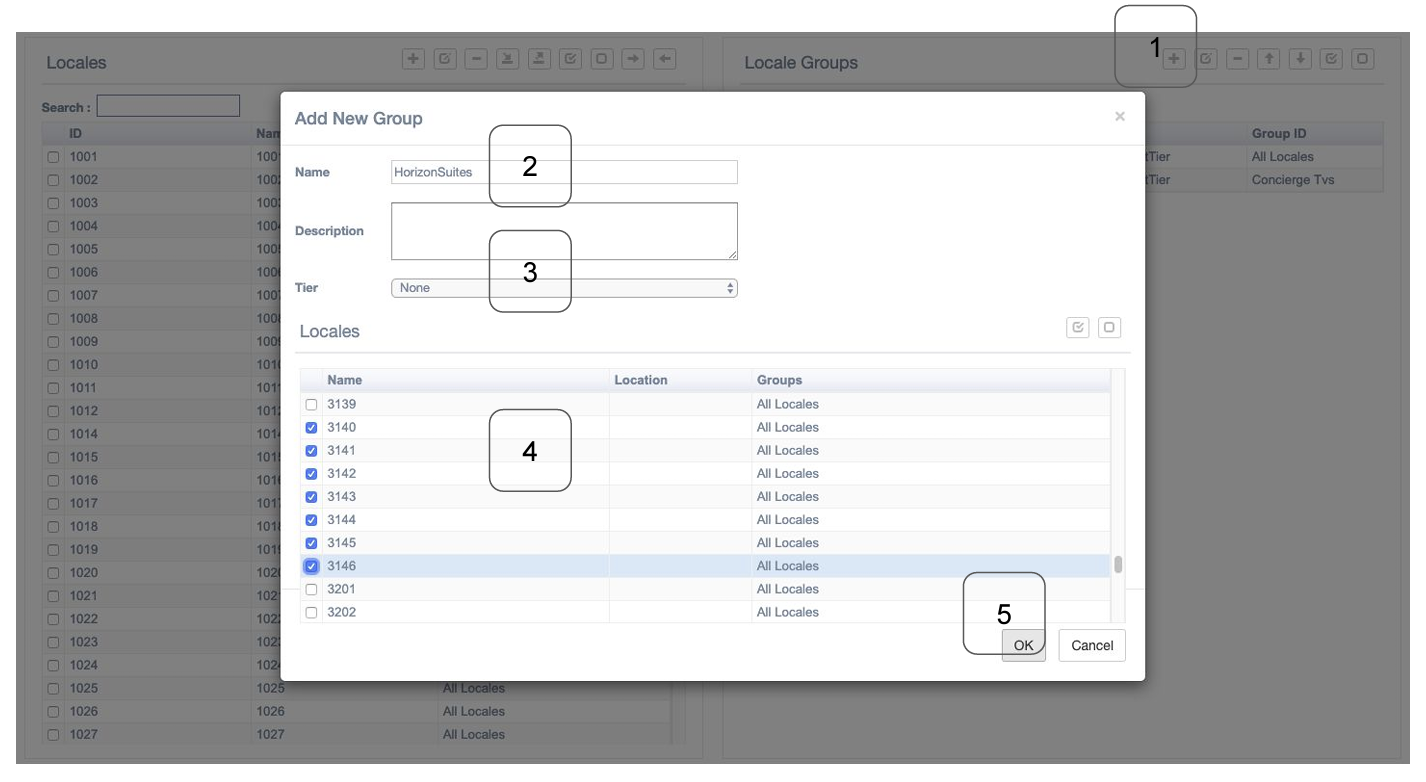Locale Console Guide
Specify Locales
Why specify locales?
Locale specification details
Add a locale and add a locale group
Assign and remove locales from a locale group
Assign a channel tier to a locale group
1. A “Locale” is a hotel guest room, a hospital patient bed, a business office, a spot in public area, etc.
2. A “Locale Group” is a set of multiple locales
3. Operation settings (eg channel assignments) are based on locale groups
○ Operation settings are based on STBs in versions earlier than FW7
4. A registered device assumes its locale’s operation settings
Locale Specification Details
1. A locale is specified with a unique name and a unique id
2. A locale can be a member of one or more locale groups
3. Every locale is a members of the predefined “All Locales” group
Access Locales Feature
1. Log onto Console -
Enter “ http://<serverIp>/Console” on a browser
Enter “Account”, “Password” and “Site ID”
2. Select “Locales” Console
Add A Locale
1. Click on add-icon on the “Locales” table
2. Enter a unique locale name in the “Name” field, e.g. room number
3. Click on “OK” button
Notes:
The “id” of a locale is set to be the same as the “name”
The name of the locale can be modified later
All other fields, if present, are optional and can be ignored
Add A Locale Group
1. Click on add-icon on the Locale Groups table
2. Enter a unique locale group name in the “Name” field
3. (Optional) Select the channel tier, if known, from the “Tier” list
4. (Optional) Select the locales that should be in the new locale group, if known
5. Click on “OK” button
Assign Locales to A Locale Group
There are two ways to assign locales to a locale group:
1. Direct Assignments (suitable when there are only a few locales)
Select the relevant locales in the Locales table
Select the locale group in the Locale Groups table
Click on right-arrow-icon in the Locales table
2. Locale group editing (suitable for all situations)
Check select the locale group
Click on edit-icon on the Locale Groups table
Select the relevant locales
Click on “OK” button
Remove Locales from A Locale Group
There are two ways to remove locales from a locale group:
1. Direct Assignment (suitable when there are only a few locales)
Check select the locales in the Locales table
Check select the locale group in the Locale Groups table
Click on left-arrow-icon in the Locales table
2. Edit the locale group (suitable for all situations)
Check select the locale group
Click on edit-icon on the Locale Groups table
De-select the relevant locales
Click on “OK” button
Assign A Channel Tier To A Locale Group
1. Check select the locale group in the Locale Groups table
2. Click on “edit” icon
3. Select the assigned channel tier from the “Tier” dropdown list
4. Click on “OK” button